背景
大致框架是这样的,一个页面(
index.vue)包含两个子页面(left.vue、right.vue)。需求是这样的,left.vue页面有一个下拉选择框,根据不同的选择,right.vue需要渲染不同的echarts图表。
思路
left页面下拉选项发生改变,传值给父组件indexindex接收到left传的值,动态传值给right页面right页面监听到值发生改变,则刷新渲染echarts图表
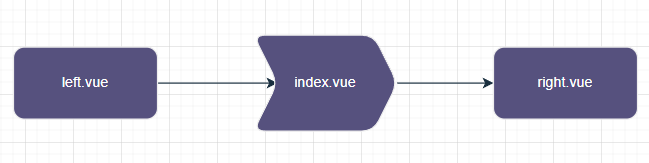
代码
left.vue
<a-select v-model:value="typeValue" @change="onChange">
<a-select-option value="1">一号</a-select-option>
<a-select-option value="2">二号</a-select-option>
<a-select-option value="3">三号</a-select-option>
</a-select>
const typeValue = ref('1')
const emit = defineEmits(['updateTypeValue']);
// 传值给父组件
const onChange = async (value: any) => {
emit('updateTypeValue', { typeValue: typeValue.value });
}
index.vue
// 接收left的传值
<left @updateTypeValue="updateTypeValue" />
// 传值给right
<right :typeValue="typeValue" />
import left from './components/left.vue'
import right from './components/right.vue'
const typeValue = ref('1')
// 接收left的传值
const updateTypeValue = (record) => {
typeValue.value = record.typeValue
};
right.vue
// 页面上直接引用
{{ props.typeValue }}
const props = defineProps({
typeValue: {
type: String,
default: '1'
},
});
// 监听 typeValue变化
watch(
() => props.typeValue,
(open) => {
open && nextTick(async () => {
const typeValue = props.typeValue
// todo 可以自定义操作...
})
},
)

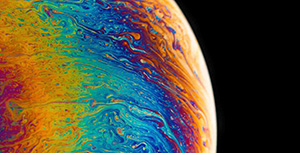


评论区